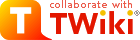
Difference: ChaseLighting (1 vs. 9)
Revision 92019-01-13 - PeterSchmid
| Line: 1 to 1 | ||||||||
|---|---|---|---|---|---|---|---|---|
%DASHBOARD{ section="banner" | ||||||||
| Line: 38 to 38 | ||||||||
| Pad Byte = FF | ||||||||
| Changed: | ||||||||
| < < | ||||||||
| > > | See RaspiElf#Sample_session for how to run chase. | |||||||
Revision 82018-12-07 - PeterSchmid
| Line: 1 to 1 | |||||||||
|---|---|---|---|---|---|---|---|---|---|
%DASHBOARD{ section="banner" | |||||||||
| Line: 59 to 59 | |||||||||
Install the cross assmbler into /usr/local/bin
| |||||||||
| Added: | |||||||||
| > > | pi@cosmac:~/elf/A18 $ make | ||||||||
| pi@cosmac:~/elf/A18 $ sudo install -m 557 a18 /usr/local/bin pi@cosmac:~/elf/A18 $ | |||||||||
| Line: 169 to 170 | |||||||||
| Added: | |||||||||
| > > | 1802 Assembler Listing (
| ||||||||
|
-- | |||||||||
| Line: 180 to 290 | |||||||||
| |||||||||
| Added: | |||||||||
| > > |
| ||||||||
| |||||||||
Revision 72017-12-25 - PeterSchmid
| Line: 1 to 1 | ||||||||
|---|---|---|---|---|---|---|---|---|
%DASHBOARD{ section="banner" | ||||||||
| Line: 11 to 11 | ||||||||
|
This is a very simple chase lighting program for the Elf Membership Card | ||||||||
| Changed: | ||||||||
| < < | pi@cosmac:~/elf/RaspiElf/chase $ a18 chase.asm -Lb1 chase.lst -o chase.hex | |||||||
| > > | pi@cosmac:~/elf/RaspiElf/chase $ a18 chase.asm -Lb1 chase.lst -o chase.hex | |||||||
| 1802/1805A Cross-Assembler (Portable) Ver 2.5 Copyright (c) 1985 William C. Colley, III Copyright (c) 2017 Mark W. Sherman No Errors | ||||||||
| Changed: | ||||||||
| < < | ||||||||
| > > | ||||||||
The cross assembler generates two output files: the object file (Intel hex file chase.hex) and the listing file (chase.lst). You can load the program into the Elf Membership Card the traditional way by setting the switches. Or upload it with the RaspiElf bin2elf tool. But for this we need a binary file first. A handy tool is Jacques Pelletier's Hex2bin (see below how to get and install Hex2bin). | ||||||||
| Changed: | ||||||||
| < < | pi@cosmac:~/elf/RaspiElf/chase $ hex2bin chase.hex | |||||||
| > > | pi@cosmac:~/elf/RaspiElf/chase $ hex2bin chase.hex | |||||||
| hex2bin v2.5, Copyright (C) 2017 Jacques Pelletier & contributors Allocate_Memory_and_Rewind: | ||||||||
| Line: 36 to 36 | ||||||||
| Records start = 00000000 Highest address = 0000002C Pad Byte = FF | ||||||||
| Changed: | ||||||||
| < < | ||||||||
| > > | ||||||||
| Line: 45 to 45 | ||||||||
How to build the A18 assembler for the Raspberry PiGet the source from the GIT repository: | ||||||||
| Changed: | ||||||||
| < < | pi@cosmac:~/elf $ git clone https://github.com/carangil/A18.git | |||||||
| > > | pi@cosmac:~/elf $ git clone https://github.com/carangil/A18.git | |||||||
| Cloning into 'A18'... remote: Counting objects: 81, done. remote: Total 81 (delta 0), reused 0 (delta 0), pack-reused 81 Unpacking objects: 100% (81/81), done. Checking connectivity... done. pi@cosmac:~/elf $ | ||||||||
| Changed: | ||||||||
| < < | ||||||||
| > > | ||||||||
If you have not installed GIT yet, then install it with
sudo apt-get install git
Install the cross assmbler into /usr/local/bin | ||||||||
| Changed: | ||||||||
| < < | pi@cosmac:~/elf/A18 $ sudo install -m 557 a18 /usr/local/bin | |||||||
| > > | pi@cosmac:~/elf/A18 $ sudo install -m 557 a18 /usr/local/bin | |||||||
| pi@cosmac:~/elf/A18 $ | ||||||||
| Changed: | ||||||||
| < < | ||||||||
| > > | ||||||||
How to build Hex2bin for the Raspberry PiHex2bin is a Intel Hex or Motorola Hex file converter. You can download the tarball from Sourceforge http://hex2bin.sourceforge.net/ | ||||||||
| Changed: | ||||||||
| < < | pi@cosmac:~/elf $ tar xvjf ~/Downloads/Hex2bin-2.5.tar.bz2 | |||||||
| > > | pi@cosmac:~/elf $ tar xvjf ~/Downloads/Hex2bin-2.5.tar.bz2 | |||||||
| Hex2bin-2.5/ Hex2bin-2.5/mot2bin.c Hex2bin-2.5/doc/ ... Hex2bin-2.5/mot2bin.layout | ||||||||
| Changed: | ||||||||
| < < | ||||||||
| > > | ||||||||
| Build (compile): | ||||||||
| Changed: | ||||||||
| < < | pi@cosmac:~/elf $ cd Hex2bin-2.5/ pi@cosmac:~/elf/Hex2bin-2.5 $ make | |||||||
| > > | pi@cosmac:~/elf $ cd Hex2bin-2.5/ pi@cosmac:~/elf/Hex2bin-2.5 $ make | |||||||
| gcc -c -std=c99 -O2 -Wall -pedantic hex2bin.c -o hex2bin.o gcc -c -std=c99 -O2 -Wall -pedantic common.c -o common.o gcc -c -std=c99 -O2 -Wall -pedantic libcrc.c -o libcrc.o | ||||||||
| Line: 88 to 88 | ||||||||
| gcc -O2 -Wall -o hex2bin hex2bin.o common.o libcrc.o binary.o gcc -c -std=c99 -O2 -Wall -pedantic mot2bin.c -o mot2bin.o gcc -O2 -Wall -o mot2bin mot2bin.o common.o libcrc.o binary.o | ||||||||
| Changed: | ||||||||
| < < | ||||||||
| > > | ||||||||
| Install: | ||||||||
| Changed: | ||||||||
| < < | pi@cosmac:~/elf/Hex2bin-2.5 $ sudo make install | |||||||
| > > | pi@cosmac:~/elf/Hex2bin-2.5 $ sudo make install | |||||||
| strip hex2bin strip mot2bin cp hex2bin mot2bin /usr/local/bin cp hex2bin.1 /usr/local/man/man1 pi@cosmac:~/elf/Hex2bin-2.5 $ | ||||||||
| Changed: | ||||||||
| < < | ||||||||
| > > | ||||||||
|
| ||||||||
Revision 62017-12-19 - PeterSchmid
| Line: 1 to 1 | ||||||||
|---|---|---|---|---|---|---|---|---|
%DASHBOARD{ section="banner" | ||||||||
| Line: 9 to 9 | ||||||||
| Changed: | ||||||||
| < < | This is a very simple chase lighting program for the Elf Membership Card. It is mainly used for testing my RaspiElf tools. I use the A18 cross assembler (see below how to get and build the assembler): | |||||||
| > > | This is a very simple chase lighting program for the Elf Membership Card | |||||||
pi@cosmac:~/elf/RaspiElf/chase $ a18 chase.asm -Lb1 chase.lst -o chase.hex | ||||||||
Revision 52017-12-17 - PeterSchmid
| Line: 1 to 1 | |||||||||
|---|---|---|---|---|---|---|---|---|---|
%DASHBOARD{ section="banner"
image="/twiki/pub/Velo/MainMCUFirmware/kinetisdesignstudio.png" | |||||||||
| Changed: | |||||||||
| < < | title="Main MCU Firmware" | ||||||||
| > > | title="Chase Lighting (Elf Membership Card test program)" | ||||||||
| titlestyle="color:#F00000;"
}%
| |||||||||
| Changed: | |||||||||
| < < | Chase Lighting (Elf Membership Card test program) | ||||||||
| > > | How to build/assemble the chase lighting programThis is a very simple chase lighting program for the Elf Membership Card. It is mainly used for testing my RaspiElf tools. I use the A18 cross assembler (see below how to get and build the assembler):pi@cosmac:~/elf/RaspiElf/chase $ a18 chase.asm -Lb1 chase.lst -o chase.hex 1802/1805A Cross-Assembler (Portable) Ver 2.5 Copyright (c) 1985 William C. Colley, III Copyright (c) 2017 Mark W. Sherman No ErrorsThe cross assembler generates two output files: the object file (Intel hex file chase.hex) and the listing file (chase.lst). You can load the program into the Elf Membership Card the traditional way by setting the switches. Or upload it with the RaspiElf bin2elf tool. But for this we need a binary file first. A handy tool is Jacques Pelletier's Hex2bin (see below how to get and install Hex2bin).
pi@cosmac:~/elf/RaspiElf/chase $ hex2bin chase.hex hex2bin v2.5, Copyright (C) 2017 Jacques Pelletier & contributors Allocate_Memory_and_Rewind: Lowest address: 00000000 Highest address: 0000002C Starting address: 00000000 Max Length: 45 Binary file start = 00000000 Records start = 00000000 Highest address = 0000002C Pad Byte = FF How to build the A18 assembler for the Raspberry PiGet the source from the GIT repository:pi@cosmac:~/elf $ git clone https://github.com/carangil/A18.git Cloning into 'A18'... remote: Counting objects: 81, done. remote: Total 81 (delta 0), reused 0 (delta 0), pack-reused 81 Unpacking objects: 100% (81/81), done. Checking connectivity... done. pi@cosmac:~/elf $If you have not installed GIT yet, then install it with sudo apt-get install git
Install the cross assmbler into /usr/local/bin
pi@cosmac:~/elf/A18 $ sudo install -m 557 a18 /usr/local/bin pi@cosmac:~/elf/A18 $ How to build Hex2bin for the Raspberry PiHex2bin is a Intel Hex or Motorola Hex file converter. You can download the tarball from Sourceforge http://hex2bin.sourceforge.net/pi@cosmac:~/elf $ tar xvjf ~/Downloads/Hex2bin-2.5.tar.bz2 Hex2bin-2.5/ Hex2bin-2.5/mot2bin.c Hex2bin-2.5/doc/ ... Hex2bin-2.5/mot2bin.layoutBuild (compile): pi@cosmac:~/elf $ cd Hex2bin-2.5/ pi@cosmac:~/elf/Hex2bin-2.5 $ make gcc -c -std=c99 -O2 -Wall -pedantic hex2bin.c -o hex2bin.o gcc -c -std=c99 -O2 -Wall -pedantic common.c -o common.o gcc -c -std=c99 -O2 -Wall -pedantic libcrc.c -o libcrc.o gcc -c -std=c99 -O2 -Wall -pedantic binary.c -o binary.o gcc -O2 -Wall -o hex2bin hex2bin.o common.o libcrc.o binary.o gcc -c -std=c99 -O2 -Wall -pedantic mot2bin.c -o mot2bin.o gcc -O2 -Wall -o mot2bin mot2bin.o common.o libcrc.o binary.oInstall: pi@cosmac:~/elf/Hex2bin-2.5 $ sudo make install strip hex2bin strip mot2bin cp hex2bin mot2bin /usr/local/bin cp hex2bin.1 /usr/local/man/man1 pi@cosmac:~/elf/Hex2bin-2.5 $ | ||||||||
| |||||||||
| Line: 73 to 168 | |||||||||
| END | |||||||||
| Deleted: | |||||||||
| < < | CopyrightPeter Schmid, Switzerland, peter@spyr.ch This file is part of "Velo Bling-Bling" main MCU firmware. "Velo Bling-Bling" firmware is free software: you can redistribute it and/or modify it under the terms of the GNU General Public License as published by the Free Software Foundation, either version 3 of the License, or (at your option) any later version. "Velo Bling-Bling" is distributed in the hope that it will be useful, but WITHOUT ANY WARRANTY; without even the implied warranty of MERCHANTABILITY or FITNESS FOR A PARTICULAR PURPOSE. See the GNU General Public License for more details. You should have received a copy of the GNU General Public License along with "Velo Bling-Bling". If not, see http://www.gnu.org/licenses/ToolsKinetis Design Studio Integrated Development Environment (IDE)The Kinetis Design Studio (KDS)Processor Expert Software and Embedded ComponentsProcessor Expert SoftwareC:\Freescale\Freescale USB Stack v4.1.1\ProcessorExpert\Components and have to be imported into the KDS IDE: Processor Expert -> Import Components.
I will migrate the Velo Bling-Bling USB software from Freescale USB Stack v4.1.1 to Erich Styger's USB Stack.
Debug AdapterThe KDS supports following adapters (protocols):
3.2.1 Debug interface Signals with SPI and GPIO capability are used to connect directly to the SWD of the K22F. These signals are also brought out to a standard 10-pin (0.05”) Cortex debug connector (J11). It is possible to isolate the K22F MCU from the OpenSDAv2 circuit and use J11 to connect to an off-board MCU. To accomplish this, cut the trace on the bottom side of the PCB that connects J7 pin 2 to J11 pin 4. This will disconnect the SWD_CLK pin to the K22F so that it will not interfere with communication to an off-board MCU connected to J7. The J11 header is populated by default. A mating cable, such as a Samtec FFSD IDC cable, can then be used to connect from the OpenSDAv2 of the FRDM-K22F to an off-board SWD connector.You can still use the FRDM-K22F as a prototype board. You should solder a pinheader and plug a jumper if you want to use the FRDM-K22F as a prototype board. See also an excellent introduction to OpenOCD/CMSIS-DAP Debugging Get the Software and Import the Project into the IDEGet the Source from the RepositoryThe Velo Bling-Bling Kinetis project is on the GitHub repository https://github.com/spyren/veloblingbling-mcupsi@homer:~/veloblingbling/mcu> git clone https://github.com/spyren/veloblingbling-mcu Klone nach 'veloblingbling-mcu' ... remote: Counting objects: 265, done. remote: Compressing objects: 100% (97/97), done. remote: Total 265 (delta 167), reused 260 (delta 166), pack-reused 0 Empfange Objekte: 100% (265/265), 223.50 KiB | 0 bytes/s, Fertig. Löse Unterschiede auf: 100% (167/167), Fertig. Prüfe Konnektivität ... Fertig. psi@homer:~/veloblingbling/mcu> Import the Project into the IDEFile -> Import -> General -> Existing Projects into Workspace ->Select root directory Copy project into workspace Browse to veloblingbling/mcu directoryFinish I don't know why, but I had to change the Processor Expert system directory: Window -> Preferences -> Processor Expert -> Paths system directory /opt/Freescale/KDS_2.0.0/eclipse/ProcessorExpert
Chase Lighting (Elf Membership Card test program)0000 C0 LBR MOVE 0001 00 0002 03 MOVE: 0003 E3 SEX R3 ; index register R3 for bit pattern point to 30H 0004 90 GHI R0 ; PC high byte is 0 0005 B3 PHI R3 0006 F8 LDI 30H 0007 30 0008 A3 PLO R3 0009 F8 LDI 00000001B ; bit pattern to move in (0030H) 000A 01 000B 53 STR R3 LOOP: 000C 64 OUT4 ; Rx = 0030H, INC Rx 000D 6C INP4 ; get switches Rx =0031H 000E 23 DEC R3 ; Rx = 0030H 000F FA ANI 11111110B 0010 FE 0011 3A BNZ LEFT 0012 1A RIGHT: 0013 F0 LDX ; get pattern 0014 F6 SHR 0015 C7 LSNF 0016 F8 LDI 10000000B 0017 80 0018 30 BR STORE 0019 1F LEFT: 001A F0 LDX ; get pattern 001B FE SHL 001C C7 LSNF 001D F8 LDI 00000001B 001E 01 STORE: 001F 53 STR R3 0020 F8 LDI 20 0021 14 0022 B2 PHI R2 ; R2 wait counter WAIT: 0023 22 DEC R2 ; wait loop about 0.5 s 0024 92 GHI R2 0025 3A BNZ WAIT 0026 23 0027 C5 LSNQ ; toggle Q 0028 7A REQ 0029 38 NBR 002A 7B SEQ 002B 30 BR LOOP 002C 0C | ||||||||
| Line: 239 to 175 | |||||||||
Comments | |||||||||
| Deleted: | |||||||||
| < < | |||||||||
| Added: | |||||||||
| > > |
| ||||||||
| |||||||||
Revision 42017-12-17 - PeterSchmid
| Line: 1 to 1 | ||||||||
|---|---|---|---|---|---|---|---|---|
%DASHBOARD{ section="banner" | ||||||||
| Line: 9 to 9 | ||||||||
| Added: | ||||||||
| > > |
ORG 0H
0000 c0:11000000 LBR MOVE
0001 00:00000000
0002 03:00000011
MOVE
0003 e3:11100011 SEX R3 ; index register R3 for bit pattern point to 30H
0004 90:10010000 GHI R0 ; PC high byte is 0
0005 b3:10110011 PHI R3
0006 f8:11111000 LDI 30H
0007 30:00110000
0008 a3:10100011 PLO R3
0009 f8:11111000 LDI 00000001B ; bit pattern to move in (0030H)
000a 01:00000001
000b 53:01010011 STR R3
LOOP
000c 64:01100100 OUT P4 ; Rx = 0030H, INC Rx
000d 6c:01101100 INP P4 ; get switches Rx =0031H
000e 23:00100011 DEC R3 ; Rx = 0030H
000f fa:11111010 ANI 11111110B
0010 fe:11111110
0011 3a:00111010 BNZ LEFT
0012 1a:00011010
RIGHT
0013 f0:11110000 LDX ; get pattern
0014 f6:11110110 SHR
0015 c7:11000111 LSNF
0016 f8:11111000 LDI 10000000B
0017 80:10000000
0018 30:00110000 BR STORE
0019 1f:00011111
LEFT
001a f0:11110000 LDX ; get pattern
001b fe:11111110 SHL
001c c7:11000111 LSNF
001d f8:11111000 LDI 00000001B
001e 01:00000001
STORE
001f 53:01010011 STR R3
0020 f8:11111000 LDI 20
0021 14:00010100
0022 b2:10110010 PHI R2 ; R2 wait counter
WAIT
0023 22:00100010 DEC R2 ; wait loop about 0.5 s
0024 92:10010010 GHI R2
0025 3a:00111010 BNZ WAIT
0026 23:00100011
0027 c5:11000101 LSNQ ; toggle Q
0028 7a:01111010 REQ
0029 38:00111000 NBR 7bH ; SEQ
002a 7b:01111011
;SEQ
002b 30:00110000 BR LOOP
002c 0c:00001100
END
| |||||||
Copyright | ||||||||
| Line: 108 to 171 | ||||||||
|
| ||||||||
| Deleted: | ||||||||
| < < | MCU MK22DX256VLF5
| |||||||
Chase Lighting (Elf Membership Card test program) | ||||||||
| Changed: | ||||||||
| < < | ||||||||
| > > | %CODE{c}% | |||||||
| 0000 C0 LBR MOVE 0001 00 0002 03 | ||||||||
| Line: 212 to 231 | ||||||||
| 002A 7B SEQ 002B 30 BR LOOP 002C 0C | ||||||||
| Changed: | ||||||||
| < < | ||||||||
| > > | %ENDCODE% | |||||||
|
-- | ||||||||
Revision 32017-12-17 - PeterSchmid
| Line: 1 to 1 | ||||||||
|---|---|---|---|---|---|---|---|---|
| ||||||||
| Added: | ||||||||
| > > |
Main MCU Firmware
Chase Lighting (Elf Membership Card test program)CopyrightPeter Schmid, Switzerland, peter@spyr.ch This file is part of "Velo Bling-Bling" main MCU firmware. "Velo Bling-Bling" firmware is free software: you can redistribute it and/or modify it under the terms of the GNU General Public License as published by the Free Software Foundation, either version 3 of the License, or (at your option) any later version. "Velo Bling-Bling" is distributed in the hope that it will be useful, but WITHOUT ANY WARRANTY; without even the implied warranty of MERCHANTABILITY or FITNESS FOR A PARTICULAR PURPOSE. See the GNU General Public License for more details. You should have received a copy of the GNU General Public License along with "Velo Bling-Bling". If not, see http://www.gnu.org/licenses/ToolsKinetis Design Studio Integrated Development Environment (IDE)The Kinetis Design Studio (KDS)Processor Expert Software and Embedded ComponentsProcessor Expert SoftwareC:\Freescale\Freescale USB Stack v4.1.1\ProcessorExpert\Components and have to be imported into the KDS IDE: Processor Expert -> Import Components.
I will migrate the Velo Bling-Bling USB software from Freescale USB Stack v4.1.1 to Erich Styger's USB Stack.
Debug AdapterThe KDS supports following adapters (protocols):
3.2.1 Debug interface Signals with SPI and GPIO capability are used to connect directly to the SWD of the K22F. These signals are also brought out to a standard 10-pin (0.05”) Cortex debug connector (J11). It is possible to isolate the K22F MCU from the OpenSDAv2 circuit and use J11 to connect to an off-board MCU. To accomplish this, cut the trace on the bottom side of the PCB that connects J7 pin 2 to J11 pin 4. This will disconnect the SWD_CLK pin to the K22F so that it will not interfere with communication to an off-board MCU connected to J7. The J11 header is populated by default. A mating cable, such as a Samtec FFSD IDC cable, can then be used to connect from the OpenSDAv2 of the FRDM-K22F to an off-board SWD connector.You can still use the FRDM-K22F as a prototype board. You should solder a pinheader and plug a jumper if you want to use the FRDM-K22F as a prototype board. See also an excellent introduction to OpenOCD/CMSIS-DAP Debugging Get the Software and Import the Project into the IDEGet the Source from the RepositoryThe Velo Bling-Bling Kinetis project is on the GitHub repository https://github.com/spyren/veloblingbling-mcupsi@homer:~/veloblingbling/mcu> git clone https://github.com/spyren/veloblingbling-mcu Klone nach 'veloblingbling-mcu' ... remote: Counting objects: 265, done. remote: Compressing objects: 100% (97/97), done. remote: Total 265 (delta 167), reused 260 (delta 166), pack-reused 0 Empfange Objekte: 100% (265/265), 223.50 KiB | 0 bytes/s, Fertig. Löse Unterschiede auf: 100% (167/167), Fertig. Prüfe Konnektivität ... Fertig. psi@homer:~/veloblingbling/mcu> Import the Project into the IDEFile -> Import -> General -> Existing Projects into Workspace ->Select root directory Copy project into workspace Browse to veloblingbling/mcu directoryFinish I don't know why, but I had to change the Processor Expert system directory: Window -> Preferences -> Processor Expert -> Paths system directory /opt/Freescale/KDS_2.0.0/eclipse/ProcessorExpert
MCU MK22DX256VLF5
| |||||||
Chase Lighting (Elf Membership Card test program) | ||||||||
Revision 22017-12-16 - PeterSchmid
Revision 12017-11-18 - PeterSchmid
| Line: 1 to 1 | ||||||||
|---|---|---|---|---|---|---|---|---|
| Added: | ||||||||
| > > |
Membership Card0000 C0 LBR MOVE 0001 00 0002 03 MOVE: 0003 E3 SEX R3 ; index register R3 for bit pattern point to 30H 0004 90 GHI R0 ; PC high byte is 0 0005 B3 PHI R3 0006 F8 LDI 30H 0007 30 0008 A3 PLO R3 0009 F8 LDI 00000001B ; bit pattern to move in (0030H) 000A 01 000B 53 STR R3 LOOP: 000C 64 OUT4 ; Rx = 0030H, INC Rx 000D 6C INP4 ; get switches Rx =0031H 000E 23 DEC R3 ; Rx = 0030H 000F FA ANI 11111110B 0010 FE 0011 3A BNZ LEFT 0012 1A RIGHT: 0013 F0 LDX ; get pattern 0014 F6 SHR 0015 C7 LSNF 0016 F8 LDI 10000000B 0017 80 0018 30 BR STORE 0019 1F LEFT: 001A F0 LDX ; get pattern 001B FE SHL 001C C7 LSNF 001D F8 LDI 00000001B 001E 01 STORE: 001F 53 STR R3 0020 F8 LDI 20 0021 14 0022 B2 PHI R2 ; R2 wait counter WAIT: 0023 22 DEC R2 ; wait loop about 0.5 s 0024 92 GHI R2 0025 3A BNZ WAIT 0026 23 0027 C5 LSNQ ; toggle Q 0028 7A REQ 0029 38 NBR 002A 7B SEQ 002B 30 BR LOOP 002C 0C-- Comments | |||||||
View topic | History: r9 < r8 < r7 < r6 | More topic actions...
Ideas, requests, problems regarding TWiki? Send feedback