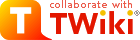
Difference: WoodenBox (5 vs. 6)
Revision 62018-08-27 - PeterSchmid
| Line: 1 to 1 | ||||||||
|---|---|---|---|---|---|---|---|---|
%DASHBOARD{ section="banner" | ||||||||
| Line: 20 to 20 | ||||||||
|
| ||||||||
| Changed: | ||||||||
| < < | Of course you do not need any monitor but it is very convenient to have one built in. Especially if you want to use emulators like the CP/M Plus emulator or the DOS box, or to have terminal emulator for the BASIC3. A USB keyboard can simply plugged in, I use Bluetooth keyboard because the Raspi has Bluetooth on board. | |||||||
| > > | Of course you do not need any monitor but it is very convenient to have one built in. Especially if you want to use emulators like the YAZE-AG (Z80, CP/M Plus), the DOS box, or a terminal emulator for the BASIC3. A USB keyboard can simply plugged in, I use Bluetooth keyboard because the Raspi has Bluetooth on board. | |||||||
Buttons for Shutdown and Run | ||||||||
| Line: 34 to 34 | ||||||||
| pi@cosmac:~ $ sudo poweroff | ||||||||
| Changed: | ||||||||
| < < | I would like to use only one button for turn off and on again the Raspi as described in How to add a power button to your Raspberry Pi | |||||||
| > > | I would like to use only one button for turn off and on again the Raspi as described in How to add a power button to your Raspberry Pi | |||||||
Add following line to the file /boot/config.txt
dtoverlay=gpio-shutdown,gpio_pin=21 | ||||||||
| Deleted: | ||||||||
| < < | Run | |||||||
If the Raspberry Pi is in HALT mode then you can start it again with switch off (pull the plug) and switch on again or hit the RUN button.
P6 Pinout | ||||||||
| Line: 55 to 49 | ||||||||
| ||||||||
| Changed: | ||||||||
| < < |
| |||||||
| > > |
| |||||||
View topic | History: r11 < r10 < r9 < r8 | More topic actions...
Ideas, requests, problems regarding TWiki? Send feedback



