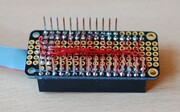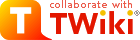
Difference: MecrispCubeFirefly (26 vs. 27)
Revision 272022-11-23 - PeterSchmid
| Line: 1 to 1 | ||||||||
|---|---|---|---|---|---|---|---|---|
%DASHBOARD{ section="banner" | ||||||||
| Line: 15 to 15 | ||||||||
|
Sources on GitHub | ||||||||
| Changed: | ||||||||
| < < | ||||||||
| > > |
| |||||||
| Line: 87 to 87 | ||||||||
Mecrisp-Stellaris RA 2.5.4 by Matthias Koch. | ||||||||
| Changed: | ||||||||
| < < | Mecrisp-Cube 1.4.5 for STM32WB Firefly, 63/128 KiB RAM/FLASH dictionary (C) 2022 peter@spyr.ch | |||||||
| > > | Mecrisp-Cube 1.5.0 for STM32WB Firefly, 63/128 KiB RAM/FLASH dictionary (C) 2022 peter@spyr.ch | |||||||
| * Firmware Package STM32Cube FW_WB V1.14.1, USB-CDC, BLE Stack 5.3 (C) 2022 STMicroelectronics * CMSIS-RTOS V2 FreeRTOS wrapper, FreeRTOS Kernel V10.3.1 (C) 2020 Amazon.com * FatFs for internal flash and microSD - Generic FAT fs module R0.12c (C) 2017 ChaN | ||||||||
| Line: 113 to 113 | ||||||||
Additional Tools and Local Filesystem | ||||||||
| Added: | ||||||||
| > > | There are two drives available, drive 0: is the flash drive (384 KiB internal flash, see MicroSdBlocks#Flash_Drive) and drive 1: is the microSD drive (optional MicroSdBlocks#SD_Drive). | |||||||
| Populate a microSD with the contents of sdcard | ||||||||
| Line: 128 to 130 | ||||||||
You can use the local CLI commands like mkfs, mkdir and cp to create a filesystem on the serial flash and fill it with files and folders. But this is tedious job because I haven't yet implemented a recursive copy for MecrispCube. But there is prepared disk image | ||||||||
| Changed: | ||||||||
| < < | (for details see MicroSdBlocks#Serial_Flash) on microSD and the tool dd. You can copy the disk image to the drive 0: (this takes about 8 Minutes): | |||||||
| > > | (for details see MicroSdBlocks#Serial_Flash) on microSD and the tool dd. You can copy the disk image to the drive 0: (this takes about 2 Minutes): | |||||||
| Changed: | ||||||||
| < < | dd 1:/boot/fd-16MiB.img 0:[CR] | |||||||
| > > | dd 1:/boot/fd-384k.img 0:[CR] | |||||||
| ok. mount 0:[CR] ok. | ||||||||
| Line: 140 to 142 | ||||||||
| ok. | ||||||||
| Changed: | ||||||||
| < < | The Mecrisp have some tools bundled in its distribution e.g. assembler, disassembler, dump, float. I put those tools and some more into the folder /fsr. With the "init.fs script" I compile my favorite ones into the flash directory (if you use the util-binary | |||||||
| > > | The Mecrisp have some tools bundled in its distribution e.g. assembler, disassembler, dump, float. I put those tools and some more into the folder /fsr. With the "init.fs script" I compile my favorite ones into the flash directory (if you use the FS-binary | |||||||
compiletoflash[CR] ok. include /etc/init.fs[CR] | ||||||||
| Line: 220 to 222 | ||||||||
| {list of changed files} $ git restore {files to restore} | ||||||||
| Added: | ||||||||
| > > | or simpler
$ git stash $ git drop | |||||||
| Select the Build Configuration (Debug if you want to debug the project) and Build the project: | ||||||||
| Line: 290 to 297 | ||||||||
| ||||||||
| Added: | ||||||||
| > > |
| |||||||
JP1 Left, JP3 Right
| ||||||||
| Line: 349 to 358 | ||||||||
| ||||||||
| Added: | ||||||||
| > > |
| |||||||
View topic | History: r28 < r27 < r26 < r25 | More topic actions...
Ideas, requests, problems regarding TWiki? Send feedback