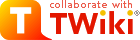
Difference: MecrispCubeFlipper (12 vs. 13)
Revision 132023-12-10 - PeterSchmid
| Line: 1 to 1 | ||||||||
|---|---|---|---|---|---|---|---|---|
%DASHBOARD{ section="banner" | ||||||||
| Line: 84 to 84 | ||||||||
| ||||||||
| Changed: | ||||||||
| < < | Switch On/Off | |||||||
| > > | Switch On/Off, Buttons, LED | |||||||
| ||||||||
| Added: | ||||||||
| > > | Special Functions on StartupUSB-CDC is the default console.
RGB LED as Status IndicatorThe RGB LED displays the status
| |||||||
Use the Terminal (USB CDC) | ||||||||
| Line: 127 to 140 | ||||||||
| hello[CR] World ok. | ||||||||
| Deleted: | ||||||||
| < < | Special Functions on StartupUSB-CDC is the default console.
RGB LED as Status IndicatorThe RGB LED displays the status
| |||||||
Additional Tools and Local FilesystemPopulate a microSD with the contents of sdcard | ||||||||
View topic | History: r20 < r19 < r18 < r17 | More topic actions...
Ideas, requests, problems regarding TWiki? Send feedback