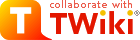
Difference: MecrispCubeFlipper (15 vs. 16)
Revision 162023-12-12 - PeterSchmid
| Line: 1 to 1 | ||||||||
|---|---|---|---|---|---|---|---|---|
%DASHBOARD{ section="banner" | ||||||||
| Line: 160 to 160 | ||||||||
You can use the local CLI commands like mkfs, mkdir and cp to create a filesystem on the serial flash and fill it with files and folders. But this is tedious job because I haven't yet implemented a recursive copy for MecrispCube. But there is prepared disk image
(for details see MicroSdBlocks#Serial_Flash) on microSD and the tool dd. You can copy the disk image to the drive 0: (this takes about 8 Minutes):
| ||||||||
| Changed: | ||||||||
| < < | dd 1:/boot/fd-1MiB.img 0:[CR] | |||||||
| > > | dd 1:/boot/fd-384KiB.img 0:[CR] | |||||||
| ok. mount 0:[CR] ok. | ||||||||
View topic | History: r20 < r19 < r18 < r17 | More topic actions...
Ideas, requests, problems regarding TWiki? Send feedback