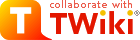
Difference: MicroSdBlocks (79 vs. 80)
Revision 802021-05-16 - PeterSchmid
| Line: 1 to 1 | ||||||||
|---|---|---|---|---|---|---|---|---|
%DASHBOARD{ section="banner" | ||||||||
| Line: 51 to 51 | ||||||||
You can use the local CLI commands like mkfs, mkdir and cp to populate the serial flash with files and directories. But this is tedious job because there is no recursive copy. It is easier to use a real GNU/Linux for this. | ||||||||
| Changed: | ||||||||
| < < | Create a 2 MiB FAT filesystem as a loop device on Linux (or use the already prepared fd-2MiB.img | |||||||
| > > | Create a 2 MiB FAT filesystem as a loop device on Linux (or use the already prepared fd-2MiB.img | |||||||
$ dd if=/dev/zero of=fd-2MiB.img bs=512 count=4096 # losetup /dev/loop1 fd-2MiB.img | ||||||||
| Line: 69 to 69 | ||||||||
|
Copy the filesystem to the flash disk on the target Mecrisp-Cube F405 system:
| ||||||||
| Changed: | ||||||||
| < < | dd 1:/fd-2MiB.img 0: | |||||||
| > > | dd 1:/boot/fd-2MiB.img 0: | |||||||
|
| ||||||||
| Line: 611 to 611 | ||||||||
dd ( "line<EOL>" -- ) Convert and copy files (Disk Destroyer 
| ||||||||
| Added: | ||||||||
| > > |
| |||||||
| ||||||||
Ideas, requests, problems regarding TWiki? Send feedback

