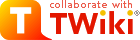
Difference: OledDisplay (32 vs. 33)
Revision 332022-10-18 - PeterSchmid
| Line: 1 to 1 | ||||||||
|---|---|---|---|---|---|---|---|---|
%DASHBOARD{ section="banner" | ||||||||
| Line: 18 to 18 | ||||||||
| Changed: | ||||||||
| < < | ||||||||
| > > | ||||||||
OLED and I2C Wordsoled-emit works like the standard word emit. It blocks the calling thread, as long as the character is not written to the OLED display (less than 300 us for a 6x8 character and 400 kHz I2C). Horizontal (x) position is in pixel (0 to 127), vertical position (y) is in lines, a line consists of 8 pixels. 0, 0 is upper left corner. Larger fonts takes more than one line. | ||||||||
| Line: 51 to 51 | ||||||||
| *) part of redirection.fs | ||||||||
| Deleted: | ||||||||
| < < | To change the display type you have to edit the oled.h#define OLED_4PIN_128X32 0 // the cheap one with 4 pins, Adafruit Raspberry Pi #3527 #define OLED_BONNET_128X64 1 // Adafruit Bonnet for Raspberry Pi #3531 #define OLED_FEATHER_128X32 2 // Adafruit FeatherWing #2900 #define OLED_FEATHER_128X64 3 // Adafruit FeatherWing #4650 #define OLED_OCTOPUS_128X64 4 // Octopus PIS-1277 #define OLED_LANDSCAPE 0 #define OLED_PORTRAIT 1 // configure your OLED type #define OLED_DISPLAY_TYPE OLED_OCTOPUS_128X64 #define OLED_ORIENTATION OLED_LANDSCAPE | |||||||
| Changed: | ||||||||
| < < | ||||||||
| > > | ||||||||
UsageIt is easy to redirect the terminal output to the OLED display, to use the string formatting words. | ||||||||
| Line: 113 to 97 | ||||||||
| ; | ||||||||
| Added: | ||||||||
| > > | To change the display type you have to edit the oled.h#define OLED_4PIN_128X32 0 // the cheap one with 4 pins, Adafruit Raspberry Pi #3527 #define OLED_BONNET_128X64 1 // Adafruit Bonnet for Raspberry Pi #3531 #define OLED_FEATHER_128X32 2 // Adafruit FeatherWing #2900 #define OLED_FEATHER_128X64 3 // Adafruit FeatherWing #4650 #define OLED_OCTOPUS_128X64 4 // Octopus PIS-1277 #define OLED_LANDSCAPE 0 #define OLED_PORTRAIT 1 // configure your OLED type #define OLED_DISPLAY_TYPE OLED_OCTOPUS_128X64 #define OLED_ORIENTATION OLED_LANDSCAPE | |||||||
View topic | History: r34 < r33 < r32 < r31 | More topic actions...
Ideas, requests, problems regarding TWiki? Send feedback