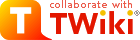
Difference: BluetoothApplication (8 vs. 9)
Revision 92016-11-12 - PeterSchmid
| Line: 1 to 1 | ||||||||
|---|---|---|---|---|---|---|---|---|
%DASHBOARD{ section="banner" | ||||||||
| Line: 18 to 18 | ||||||||
| The space between the windows can be filled with a pattern/image (AKA blingbling). | ||||||||
| Changed: | ||||||||
| < < | This application software runs on the BL600 Module (BLE slave) and communicates | |||||||
| > > | This application software runs on the BL652 Module (BLE slave) and communicates | |||||||
| over the UART and I2C interface with the main MCU (MK22DX256VLF5). | ||||||||
| Changed: | ||||||||
| < < | BLE Master (e.g. Smart Phone) <-> BLE Slave BL600 UART & I2C <-> main MCU | |||||||
| > > | BLE Master (e.g. Smart Phone) <-> BLE Slave BL652 UART & I2C <-> main MCU | |||||||
| The BLE Master can use the propriarity vSP Bridge Mode to communicate over the UART with the main MCU like a serial terminal (Command Line Interface CLI). The Cycling Speed and Cadence Service (CSC) is a standard Bluetooth service, data | ||||||||
| Changed: | ||||||||
| < < | are exchanged between main MCU and BL600 by I2C. | |||||||
| > > | are exchanged between main MCU and BL652 by I2C. | |||||||
| Changed: | ||||||||
| < < | The USB CDC on the main MCU can be used as a terminal interface for the BL600 | |||||||
| > > | The USB CDC on the main MCU can be used as a terminal interface for the BL652 | |||||||
| module. You can use the UwTerminalX | ||||||||
| Changed: | ||||||||
| < < | for communicating and downloading applications onto Laird's BL600 module. | |||||||
| > > | for communicating and downloading applications onto Laird's BL652 module. | |||||||
Copyright | ||||||||
| Line: 76 to 76 | ||||||||
Get the Software and Download the Application to the ModuleGet the Source from the Repository | ||||||||
| Changed: | ||||||||
| < < | The Velo Bling-Bling BL600 application software is on the GitHub repository https://github.com/spyren/veloblingbling-ble | |||||||
| > > | The Velo Bling-Bling BL652 application software is on the GitHub repository https://github.com/spyren/veloblingbling-ble | |||||||
clone the repositorypsi@homer:~/veloblingbling/ble> git clone https://github.com/spyren/veloblingbling-ble | ||||||||
| Line: 90 to 90 | ||||||||
| psi@homer:~/veloblingbling/ble> | ||||||||
| Changed: | ||||||||
| < < | Download the Application into the BL600 Module | |||||||
| > > | Download the Application into the BL652 Module | |||||||
1. Connect Terminal | ||||||||
| Line: 146 to 146 | ||||||||
Press Ctrl-D to exit transparent mode. UwTerminalX can not send special characters, workaround: press the right mouse button and select batch. Choose the file exit.txt (this file contains only a Ctrl-D). | ||||||||
| Changed: | ||||||||
| < < | Update the BL600 Firmware | |||||||
| > > | Update the BL600/BL652 Firmware | |||||||
| Changed: | ||||||||
| < < | This is only needed if you want to use a new BL600 firmware (Velo Bling-Bling works with version 1.5.70.0 and newer, 1.2.54.0 is not tested). Firmware update is only possible with a debug adapter (e.g. Segger J-Link LITE CortexM) over the JTAG interface. | |||||||
| > > | This is only needed if you want to use a new BL600/BL652 firmware (Velo Bling-Bling works with version 1.5.70.0 and newer, 1.2.54.0 is not tested). Firmware update is only possible with a debug adapter (e.g. Segger J-Link LITE CortexM) over the JTAG interface. | |||||||
1. Connect Terminal | ||||||||
View topic | History: r10 < r9 < r8 < r7 | More topic actions...
Ideas, requests, problems regarding TWiki? Send feedback