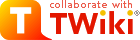
Difference: MecrispCubeKatydid (9 vs. 10)
Revision 102022-09-04 - PeterSchmid
| Line: 1 to 1 | ||||||||
|---|---|---|---|---|---|---|---|---|
%DASHBOARD{ section="banner" | ||||||||
| Line: 13 to 13 | ||||||||
| Instant real-time programming with Forth. | ||||||||
| Changed: | ||||||||
| < < | Sources on GitHub | |||||||
| > > | Sources on GitHub | |||||||
| Line: 57 to 57 | ||||||||
| Changed: | ||||||||
| < < | For more BSP details see BoardSupportPackageFirefly. | |||||||
| > > | For more BSP details see BoardSupportPackageKatydid. | |||||||
| Line: 65 to 65 | ||||||||
Getting StartedThese instructions will get you a copy of the project up and running on your local | ||||||||
| Changed: | ||||||||
| < < | machine (STM32WB Firefly Developer Board) for development and testing purposes. | |||||||
| > > | machine (STM32WB Katydid Wearable BLE Sensor Board) for development and testing purposes. | |||||||
Prerequisites | ||||||||
| Line: 77 to 77 | ||||||||
| ||||||||
| Changed: | ||||||||
| < < | Flash the Mecrisp-Cube binaryMecrispCubeKatydid.bin) or the util-binaryMecrispCubeUtil.bin, everything included e.g. internal flash drive and Forth tools) to the Firefly Board. | |||||||
| > > | Flash the Mecrisp-Cube binaryMecrispCubeKatydid.bin) or the util-binaryMecrispCubeUtil.bin, everything included e.g. internal flash drive and Forth tools) to the Katydid Board. | |||||||
| Changed: | ||||||||
| < < |
| |||||||
| > > |
| |||||||
| ||||||||
| Changed: | ||||||||
| < < |
| |||||||
| > > |
| |||||||
Start the terminal emulator application on the PC.
Check for the serial communication port (e.g. for Linux /dev/ttyACM0). | ||||||||
| Line: 124 to 124 | ||||||||
Additional Tools and Local Filesystem | ||||||||
| Changed: | ||||||||
| < < | Populate a microSD with the contents of sdcard | |||||||
| > > | Populate a microSD with the contents of sdcard | |||||||
|
The directory should look like this:
| ||||||||
| Line: 199 to 199 | ||||||||
| Get the sources from github:
| ||||||||
| Changed: | ||||||||
| < < | psi@homer:~> git clone --branch firefly https://github.com/spyren/Mecrisp-Cube | |||||||
| > > | psi@homer:~> git clone --branch katydid https://github.com/spyren/Mecrisp-Cube | |||||||
| Klone nach 'Mecrisp-Cube' ... remote: Enumerating objects: 1157, done. remote: Counting objects: 100% (1157/1157), done. | ||||||||
View topic | History: r22 < r21 < r20 < r19 | More topic actions...
Ideas, requests, problems regarding TWiki? Send feedback
