Mecrisp-Cube for the STM32H74x Powerhouse (NUCLEO-H743ZI, Arduino Portenta STM32H747)
Intro
DRAFT
A new flavor for Mecrisp-Cube: Mecrisp-Cube-H743 for STM's NUCLEO-H743ZI and Mecrisp-Cube-H747 for Arduino Portenta H7 Development Board
and Mecrisp-Cube-H747 for Arduino Portenta H7 Development Board If you need a really fast MCU (ARM Cortex M7 @ 480 MHz) then the Mecrisp-Cube-H74x could be the right Mecrisp Forth for you.
Instant real-time programming with Forth.
Sources on
If you need a really fast MCU (ARM Cortex M7 @ 480 MHz) then the Mecrisp-Cube-H74x could be the right Mecrisp Forth for you.
Instant real-time programming with Forth.
Sources on
Features
- 512? KiB RAM dictionary
- 784? KiB Flash dictionary
- Forth as CMSIS-RTOS thread. CMSIS-RTOS API to use FreeRTOS
 from Forth.
from Forth.
- Buffered terminal I/O (5 KiB buffer for UART Rx). Interrupt driven and RTOS aware,
keyandemitblock the calling thread. USART3: D0 RX, D1 TX - USB-CDC for serial communication via USB. Redirect console I/O like
cdc-emit,cdc-key - microSD and internal Flash mass storage for blocks and FAT filesystem.
- Internal Flash drive 0:, 1024 KiB
- microSD drive 1:
- Filesystem API
- UNIX like Shell commands
- Digital and analog pins, Arduino Uno or MKR Header
- Onboard LEDs: LED1 (green), LED2 (yellow), LED3 (red)
- Switches: SW1, Push button
- Digital port pins: D0 to D14 (D15)
- Analog port pins: A0 to A5 (A6)
- PWMs
- Input capture
- Output compare
- EXTIs
- SPI (e.g. for display, memory)
- I2C (external peripherals Qwiic / STEMMA QT port)
- vi Editor origin in BusyBox tiny vi. Workflow development:
begin Edit EVALUATE while SaveFile repeat - Real Time Clock (32 bit UNIX time stamp, valid times are from 1.1.2000 to 31.12.2099 because of the STM32WB RTC peripheral)
time!,time@, and.time(YYYY-MM-DDTHH:MM:SS ISO 8601).
- TCP/IP
- Telnet

- Telnet
Getting Started
These instructions will get you a copy of the project up and running on your local machine (STM's NUCLEO-H743ZI board) for development and testing purposes.Prerequisites
- STM's NUCLEO-H743ZI

- Terminal emulator application for PC, e.g.:
MecrispCubeH743.bin) or the util-binaryMecrispCubeH743Util.bin) to the Feather Board.
- Connect the Nucleo Board USB ST-LINK to the PC
- Copy the binary
 or the util-binary
or the util-binary to the USB mass storage NODE_H743
to the USB mass storage NODE_H743
/dev/ttyACM0).
I set the putty terminal configuration to
- Implicit CR in every LF
- Local echo: Auto
- Local line editing: Auto
- Keyboard Backspace: Control-H
- Keyboard Function: Keys VT100
- Remote character set: CP850
Mecrisp-Stellaris RA 2.5.4 by Matthias Koch. Mecrisp-Cube 1.4.3 for STM32F405, 31/768 KiB RAM/FLASH dictionary (C) 2021 peter@spyr.ch * Firmware Package STM32Cube F4 V1.26.0, USB-CDC (C) 2021 STMicroelectronics * CMSIS-RTOS V2 FreeRTOS wrapper, FreeRTOS Kernel V10.3.1 (C) 2020 Amazon.com * FatFs for serial flash and microSD - Generic FAT fs module R0.12c (C) 2017 ChaN * tiny vi - part of BusyBox (C) 2000, 2001 Sterling Huxley include 0:/etc/rc.local 23 5 / .[CR] 4 ok. : hello ." World" ;[CR] ok. hello[CR] World ok.
Additional Tools and Local Filesystem
Populate a microSD with the contents of sdcardls -l 1:[CR] drw- 0 2021-04-18T18:12:38 boot drw- 0 2021-03-21T18:47:52 etc drw- 0 2021-03-21T18:47:54 fsr drw- 0 2021-03-21T18:47:54 home drw- 0 2021-03-21T18:47:56 man -rwa 7219 2021-01-08T19:42:36 README.md ok.You can use the local CLI commands like
mkfs, mkdir and cp to create a filesystem on the serial flash and fill it with files and folders. But this is tedious job because I haven't yet implemented a recursive copy for MecrispCube. But there is prepared disk image
(for details see MicroSdBlocks#Serial_Flash) on microSD and the tool dd. You can copy the disk image to the drive 0: (this takes about 2 Minutes):
dd 1:/boot/fd-2MiB.img 0:[CR] ok. mount 0:[CR] ok. ls 0:[CR] man fsr README.md boot etc home ok.The Mecrisp have some tools bundled in its distribution e.g. assembler, disassembler, dump, float. I put those tools and some more into the folder
/fsr. With the "init.fs script" I compile my favorite ones into the flash directory:
compiletoflash[CR] ok. include /etc/init.fs[CR] init.fs Loading started RAM Dictionary: 392991 KiB utils.fs loading ... conditional.fs loading ... dump.fs loading ... disassembler-m3.fs loading ... float.fs loading ... threads.fs loading ... RAM Dictionary: 392981 KiB init.fs finished ok.For example, the word disassember is available now:
see dump[CR]
080405F0: B500 push { lr }
080405F2: F7C2 bl 08002A3E --> cr
080405F4: FA24
080405F6: CF08 ldmia r7 { r3 }
080405F8: F013 ands r2 r3 #F
080405FA: 020F
080405FC: F847 str r3 [ r7 #-4 ]!
080405FE: 3D04
08040600: 2A00 cmp r2 #0
08040602: D000 beq 08040606
08040604: 3610 adds r6 #10
08040606: CF08 ldmia r7 { r3 }
08040608: F847 str r6 [ r7 #-4 ]!
Installing
A step by step series of examples that tell you how to get a development env running Install the IDE STM32CubeIDEpsi@homer:~> git clone --branch F405 https://github.com/spyren/Mecrisp-Cube Klone nach 'Mecrisp-Cube' ... remote: Enumerating objects: 1157, done. remote: Counting objects: 100% (1157/1157), done. remote: Compressing objects: 100% (620/620), done. remote: Total 3183 (delta 720), reused 934 (delta 525), pack-reused 2026 Empfange Objekte: 100% (3183/3183), 41.60 MiB | 6.96 MiB/s, Fertig. Löse Unterschiede auf: 100% (2100/2100), Fertig.Import the project into the IDE:
File -> Import -> General -> Existing Projects into Workspace -> Select root directory Copy project into workspace Browse to Mecrisp-Cube directoryGenerate code from the STM32CubeMX
MecrispCubeF405.ioc file:
Project -> Generate CodeRestore changed source files
$ git status
{list of changed files}
$ git restore {files to restore}
Select the Build Configuration (Debug if you want to debug the project) and Build the project:
Project -> Build Configurations -> Set Active -> Debug/Release Project -> Build Project
STM32H7 Development Boards
STM32H743 H743ZI2 Nucleo Board
Error: (1) can't find NUCLEO-H743ZI2.jpg at /MecrispCube.MecrispCubeH7- https://www.st.com/en/microcontrollers-microprocessors/stm32h743zi.html

- https://os.mbed.com/platforms/ST-Nucleo-H743ZI2/

- Schematic Nucleo Board MB1364E

- https://www.st.com/en/microcontrollers-microprocessors/stm32h743-753.html

STM32H747 Arduino Portenta H7 Development Board
This Arduino Portenta H7 development board follows the Arduino MKR form factor, but enhanced with the Portenta family 80 pin high-density connector. Why should I use this board? It is less powerful than a Raspberry Pi and is even more expensive! The Raspi draws much more current and therefore cannot be operated with a battery. No Board Support Package yet. https://docs.arduino.cc/hardware/portenta-h7Wio Lite AI Single Board
No Board Support Package yet.
This work by Peter Schmid is licensed under a Creative Commons Attribution-ShareAlike 4.0 International License.
- portenta-h7-pinout.png:
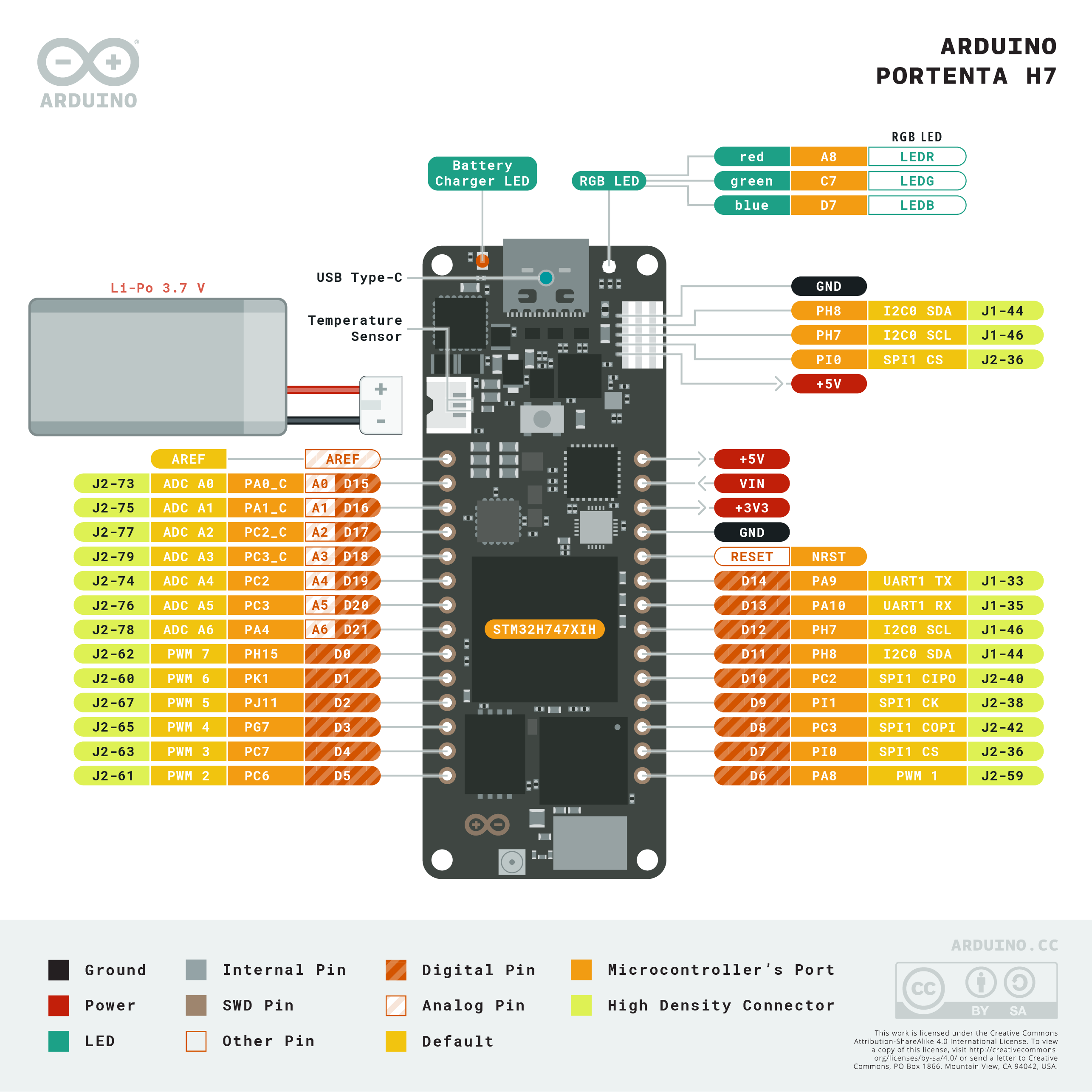
| I | Attachment | History | Action | Size | Date | Who | Comment |
|---|---|---|---|---|---|---|---|
| |
ABX00042-pinout.png | r1 | manage | 372.1 K | 2022-03-06 - 15:41 | PeterSchmid | |
| |
ABX00045_02.front_1000x750.webp | r1 | manage | 118.2 K | 2022-03-06 - 15:41 | PeterSchmid | |
| |
NUCLEO-H743ZI2-header.jpg | r1 | manage | 84.3 K | 2022-03-06 - 15:04 | PeterSchmid | |
| |
NUCLEO-H743ZI2.jpg | r1 | manage | 1692.9 K | 2022-03-06 - 15:04 | PeterSchmid | |
| |
nucleo_h743zi2_morpho_left_2019_10_9.png | r1 | manage | 458.5 K | 2022-03-06 - 17:14 | PeterSchmid | |
| |
nucleo_h743zi2_morpho_right_2019_10_9.png | r1 | manage | 399.1 K | 2022-03-06 - 17:14 | PeterSchmid | |
| |
nucleo_h743zi2_zio_left_2019_10_9.png | r1 | manage | 498.7 K | 2022-03-06 - 17:14 | PeterSchmid | |
| |
nucleo_h743zi2_zio_right_2019_10_9.png | r1 | manage | 423.5 K | 2022-03-06 - 17:14 | PeterSchmid | |
| |
pinout_legend_2017-06-28-2.png | r1 | manage | 33.9 K | 2022-03-06 - 17:14 | PeterSchmid | |
| |
portenta-h7-pinout.png | r1 | manage | 372.1 K | 2022-06-09 - 19:49 | PeterSchmid |
Topic revision: r15 - 2022-06-18 - PeterSchmid
Ideas, requests, problems regarding TWiki? Send feedback



